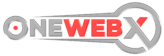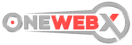Web push notifications are short, timely messages that websites can send to users’ desktops or mobile devices, even when the user isn’t actively browsing the website. These notifications appear as small pop-up messages, typically in the top or bottom right corner of the screen (on desktops) or in the notification tray (on mobile).
How Web Push Notifications Work:
- Subscription (Opt-in): Users must explicitly grant permission to a website to send them push notifications. This is usually done through a browser prompt that appears when they visit the site.
- Service Worker: A service worker, a script that runs in the background of the browser, handles the delivery and display of push notifications.
- Push Service: A platform (provided by the browser vendor, like Google or Mozilla) acts as an intermediary between the website and the user’s browser, facilitating the delivery of notifications.
- Notification Display: When a website sends a push notification, the push service delivers it to the user’s browser, which then displays the notification as a small pop-up message.
Key Characteristics of Web Push Notifications:
- Opt-in Based: Users must explicitly subscribe to receive notifications, ensuring they are only sent to interested individuals.
- Real-Time Delivery: Notifications are delivered almost instantly, making them ideal for time-sensitive information.
- Cross-Platform: Web push notifications work across different browsers (Chrome, Firefox, Safari, Edge) and operating systems (Windows, macOS, Android).
- Direct Link to Website: Notifications can include a clickable link that takes users directly to a specific page on the website.
- Rich Media (Sometimes): Some browsers and platforms support rich push notifications, which can include images, icons, and buttons.
Use Cases for Web Push Notifications:
- E-commerce:
- Abandoned cart reminders: “You left something behind! Complete your purchase now.”
- Price drop alerts: “The price of your favorite shoes has dropped!”
- Order updates: “Your order has shipped!”
- Promotional offers: “Flash sale! 20% off all items for the next 24 hours.”
- News and Media:
- Breaking news alerts: “Major earthquake reported in California.”
- Sports scores: “Your team just scored! Check out the highlights.”
- Weather updates: “Severe weather alert in your area.”
- SaaS and Web Applications:
- New feature announcements: “We’ve just released a new feature you’ll love!”
- Account updates: “Your trial is ending soon.”
- Collaboration notifications: “You have a new comment on your project.”
- Blogs and Content Websites:
- New blog post notifications: “Check out our latest article on [topic].”
Benefits of Web Push Notifications:
- Increased Engagement: Reaches users even when they are not actively on your website.
- Improved Retention: Brings users back to your website and encourages repeat visits.
- Higher Conversion Rates: Drives conversions by delivering targeted offers and promotions.
- Direct Communication Channel: Provides a direct and immediate communication channel with your audience.
- Cost-Effective: Often more cost-effective than other marketing channels.
Example of a Web Push Notification:
A user subscribes to push notifications from a news website. When a major news story breaks, they receive a notification on their desktop that reads: “Breaking News: Wildfires Spreading Rapidly in California. Click here for updates.”
Best Practices for Web Push Notifications:
- Obtain Explicit Consent: Always ask for permission before sending push notifications.
- Personalize Notifications: Tailor notifications to users’ interests and preferences.
- Send Timely and Relevant Messages: Avoid sending irrelevant or excessive notifications.
- Use Clear and Concise Language: Keep notifications short and to the point.
- Provide Value: Ensure that your notifications offer genuine value to users.
- Test and Optimize: Experiment with different notification content and timing to optimize performance.
Web push notifications are a powerful tool for engaging users and driving conversions. By using them strategically and responsibly, businesses can effectively communicate with their audience and achieve their marketing goals.